MacBook Repair Greater Noida
Table of Contents
In today’s technology-driven world, Apple’s MacBook series stands out as a symbol of innovation, combining sleek design with powerful performance. However, like any sophisticated device, MacBooks can encounter various issues over time. For residents of Greater Noida, having access to reliable repair services is essential for maintaining the functionality and longevity of these devices. This article provides a comprehensive overview of Macbook Repair Greater Noida including common issues, available services, choosing the right repair shop, and tips for maintaining your device.

Common MacBook Issues
Understanding the typical problems that can arise with Macbook Repair Greater Noida can help users identify issues early and seek timely repairs.
- Screen Damage:
One of the most prevalent issues is screen damage due to accidental drops or impacts. A cracked or shattered screen can render your MacBook unusable, necessitating professional repair. Replacement screens should ideally be original or high-quality parts to ensure optimal display performance. - Battery Problems:
Over time, MacBook batteries can deteriorate, leading to shorter usage times or difficulties in holding a charge. Battery replacements are a common service, particularly for older models. A failing battery can significantly hinder productivity, making prompt replacement essential. - Keyboard Malfunctions:
Keyboard issues, such as unresponsive or sticky keys, are often reported by users. Models with the butterfly keyboard mechanism are particularly prone to these problems. Technicians can either clean the keyboard or replace it, depending on the severity of the issue. - Overheating:
If a MacBook frequently overheats, it could be due to dust buildup in the fans or internal components, or it may indicate deeper hardware issues. Overheating can lead to performance degradation and potential damage, making it crucial to address this problem promptly. - Water Damage:
Spills or exposure to moisture can cause significant internal damage. Immediate attention is necessary to mitigate the effects of water damage. - Software Glitches:
Software-related issues, including crashes, slow performance, and operating system errors, can disrupt the user experience. Many repair services offer diagnostics and repairs to address these software glitches effectively. - Logic Board Failures:
The logic board (or motherboard) is a critical component of any MacBook. If it fails, the device may not power on or could experience erratic behavior. Repairing or replacing the logic board is often complex and can be expensive, but it is necessary for restoring functionality. - Storage Issues:
Users may face problems related to storage, such as running out of space or encountering a malfunctioning SSD. Upgrading or replacing storage components can help alleviate these issues.

Choosing the Right Repair Service
When it comes to MacBook repairs in Greater Noida, choosing the right service provider is crucial.
Macbook Repair Greater Noida
Macbook Repair Greater Noida use genuine Apple parts and follow official repair protocols. These Macbook Repair Greater Noida are recommended for users under warranty or those who prefer original components. The downside is that authorized repairs may be more expensive and could involve longer wait times.
- Independent Repair Shops:
Independent repair shops often provide quicker services at lower costs. Many have skilled technicians experienced in handling MacBook repairs. However, it’s important to verify their reputation and ensure they use high-quality parts. - Check Reviews and Reputation:
Online reviews and customer testimonials can provide valuable insights into the quality of service offered by different Macbook Repair Greater Noida Look for shops with positive feedback and a history of successful repairs. - Diagnostic Services:
Many repair Macbook Repair Greater Noida offer diagnostic services to identify the specific issues with your MacBook. - Warranty on Repairs:
Always ask about warranties on repairs and partsMacbook Repair Greater Noida typically offer longer warranties, while independent shops may have varying policies. A warranty provides peace of mind that the repair work is reliable. - Cost Estimates:
This will help you understand the financial commitment involved and allow you to compare prices between different shops. - Turnaround Time:
Many users rely on their MacBooks for daily tasks, so a quick repair process is often a priority. - On-Site Repair Services:
Some repair providers in Greater Noida offer on-site services, where technicians come to your location to diagnose and repair your MacBook.
Costs of MacBook Repair in Greater Noida
The cost of repairing a MacBook can vary significantly based on the type of repair needed.
- Screen Replacement: Depending on the model, the cost for screen replacement can range from ₹10,000 to ₹25,000.
- Battery Replacement: Typically costs between ₹4,000 and ₹8,000.
- Keyboard Replacement: This service can range from ₹3,000 to ₹7,000.
- Logic Board Repair/Replacement: This is usually one of the more expensive repairs, costing ₹15,000 or more depending on the extent of the damage.
- Software Repairs: Generally more affordable, often ranging from ₹1,000 to ₹5,000, depending on the complexity of the issue.

Preventive Maintenance Tips
Preventing issues before they arise can save you time and money.
- Use a Protective Case:
Invest in a quality protective case to safeguard your MacBook from physical damage due to accidental drops or impacts. - Regular Software Updates:
Keep your macOS and applications updated to reduce the risk of software-related issues. - Clean the Device Regularly:
Regular cleaning, especially of the keyboard and vents, can prevent dust buildup, which can lead to overheating and other issues. - Backup Your Data:
Regularly back up your data using Time Machine or other cloud-based services. This ensures that your information is safe in case of hardware failure or damage. - Avoid Overloading the System:
Running too many applications simultaneously can slow down your MacBook and increase the likelihood of overheating. - Monitor Battery Health:
Keep an eye on your battery health through macOS settings. If the battery health falls below a certain percentage, consider replacing it to prevent performance issues. - Use Genuine Accessories:
Always use original or certified accessories, such as chargers and cables, to avoid power-related issues that can damage internal components.
Related FAQs for MacBook Repair in Greater Noida
1. What are the most common problems that require MacBook repair?
The most common problems include screen damage, battery issues, keyboard malfunctions, overheating, software glitches, water damage, and logic board failures.
2. Where can I find reliable MacBook repair services in Greater Noida?
You can choose between Macbook Repair Greater Noida and independent repair shops. Research online reviews, ask for recommendations, and check the reputation of local repair providers.
3. What are the average repair costs for different types of MacBook issues in Greater Noida?
Repair costs vary based on the issue. Screen replacements can range from Logic board repairs typically range from ₹15,000 to ₹30,000, while keyboard replacements usually cost between ₹3,000 and ₹7,000.Logic board repairs can be more expensive, often exceeding ₹15,000.
4. How long does it take to get a MacBook repaired?
Repair times can vary based on the issue and the repair center. Minor repairs may take a few hours, while more complex issues could take several days.
5. Are there warranties on MacBook repairs?
Yes, many Macbook Repair Greater Noida offer warranties on repairs and parts. Independent shops may also provide warranties, but the terms can vary.
6. Can I get my MacBook repaired on-site in Greater Noida?
Some repair shops offer on-site services, where technicians come to your location for diagnostics and repairs. This is convenient for users with busy schedules.
7. Is it safe to repair my MacBook at an independent shop?
Many independent shops have skilled technicians who can effectively Macbook Repair Greater Noida. However, it’s crucial to verify their reputation and ensure they use quality parts.
8. What should I do if my MacBook gets water damaged?
Take it to a Macbook Repair Greater Noida as soon as possible to minimize damage.
9. Is it possible to enhance the performance of my MacBook by upgrading its RAM or storage?
Yes, many repair centers in Greater Noida offer hardware upgrades, such as increasing storage (SSD) or upgrading RAM, depending on your MacBook model.
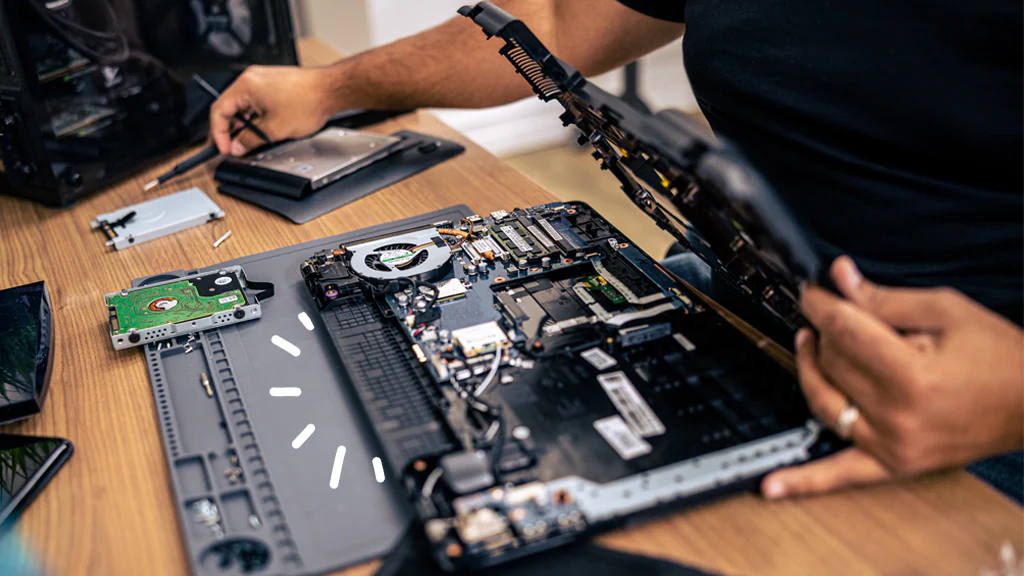
10. How can I prevent my MacBook from needing frequent repairs?
To prevent frequent repairs, use a protective case, keep your software updated, clean the device regularly, and avoid overloading the system with too many applications.
11. What diagnostic services do repair centers offer?
Many repair centers provide diagnostic services to identify issues with your MacBook, which can help pinpoint problems before initiating repairs.
12. What are the benefits of using an authorized Apple service center?
Macbook Repair Greater Noida use genuine Apple parts, offer official warranties, and have trained technicians, ensuring high-quality repairs that maintain your warranty.
13. Can I get my MacBook’s software issues resolved?
Yes, many repair centers specialize in resolving software issues, including crashes, slow performance, and operating system errors.
14. Is it possible to recover data from a damaged MacBook?
Yes, most Macbook Repair Greater Noida offer data recovery services, especially for software or hard drive failures, but it’s advisable to back up your data regularly.
15. How can I check my MacBook’s battery health?
You can check your MacBook’s battery health by going to “System Preferences” > “Battery” > “Battery Health,” where you can view the status of your battery.
Conclusion
For Macbook Repair Greater Noida understanding the common issues and repair options available can significantly enhance the experience of owning this premium device. By choosing a reliable repair service and following preventive maintenance tips, users can extend the lifespan of their MacBooks and maintain optimal performance. Whether dealing with minor software glitches or major hardware failures, professional repair services in Greater Noida are equipped to handle a variety of challenges, ensuring that your MacBook remains a valuable tool for both work and leisure.


